Posts Tagged ‘AppStore’
Quick Password Maker バージョン1.1 公開
パスワードをより強固に、より安全に!
これは新しいパスワードを勝手に考えてくれるアプリです。
昨今、パスワードの使い回しによってアカウントに不正にアクセスされてしまう事故が多く発生しています。ここまで世の中にITサービスが増えてくると、それぞれで異なるパスワードを設定することが必要になってきます。しかし、そのためには、自分の頭で考えたのではバリエーションにも限界がありますし、強度にも不安が残ります。そこでこのアプリを使えば、より強固でより安全なパスワードを代わりに考えてくれます。
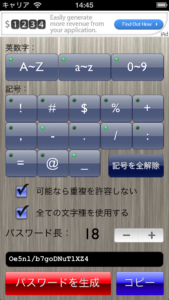
スクリーンショット
◆ 特徴
- 文字種として英大文字、英小文字、数字の使用・不使用をそれぞれ指定できます。
- 記号は13種類の中から使用・不使用を個別に指定できます。
- 全ての文字種を必ず1回以上使うようにできます。
(記号はいくつ指定されても1種類と数えます。) - 同じ文字を2回以上使わないようにできます。
(文字数と文字種の設定の兼ね合いで出来ない場合もあります。)
◆ 使い方
- パスワードに使う文字種を指定します。
- パスワードの長さを指定します。
- 「パスワードを生成」ボタンを押します。
- 必要に応じてコピーして利用します。
◆ 動作環境
iPhone, iPod Touch(iOS 6.0以上)
◆ 利用条件
- 本ソフトウェアはフリーウェアとして公開しています。ご利用に当たり料金は発生いたしません。
- 著作権はクロスラボラトリーにあります。
◆ 免責事項
- 本ソフトウェアは無保証です。ご利用によって生じたいかなる損害に対しても作者は責任を負わないものとします。ご自身の責任においてご利用ください。
◆ オマケ
- パスワード生成後に端末をシェイクすると生成したパスワードを消去します。
—
◆ 更新履歴
- v1.0 (2013-06-22)
- 公開しました。
- v1.1 (2016-06-16)
- iOS 9 に対応しました。
Quick Password Maker ver1.1 Released!
Get Your Password Stronger and Safer!
This app automatically creates a new password.
Recently, many accidents that are unauthorized access to accounts by the recycling of password have occurred. With the increase in IT service, it becomes necessary to set a different password in each. However, to perform it, when a person thinks with one’s head, there is a limit in both the variation and the strength. If you use this application, the application makes stronger and safer password, instead of you.

Screenshot
Features
- You can specify each use and non-use uppercase, lowercase, numbers as character types.
- You can specify individual use / non-use from 13 types as a symbol.
- You can specify to use one or more times always the character types of all.
Even if how many symbols are specified, symbol is counted as one kind. - You can specify not to use more than once the same character.
In some cases, you can not specify it in consideration of character types and password length.
Usage
- Specify the character types to use for password.
- Specify the length of the password.
- Press the button “Generate Password”.
- Copy and use as needed.
Requirements
iPhone, iPod Touch(iOS 6.0 or later)
License & Copyright
- This software is FREEWARE. There is NO CHARGE Upon use.
- CROSS LABORATORY holds the copyright.
Disclaimer
- This software is NO GUARANTEE. We shall not take responsibility for any damage that occurred because of the use. Please use it in the responsibility of own.
Misc
- After generate passowrd, Shake your device to erase the password.
—
History
- v1.0 (2013-06-22)
- Released.
- v1.1 (2016-06-16)
- Adapted to iOS 9.